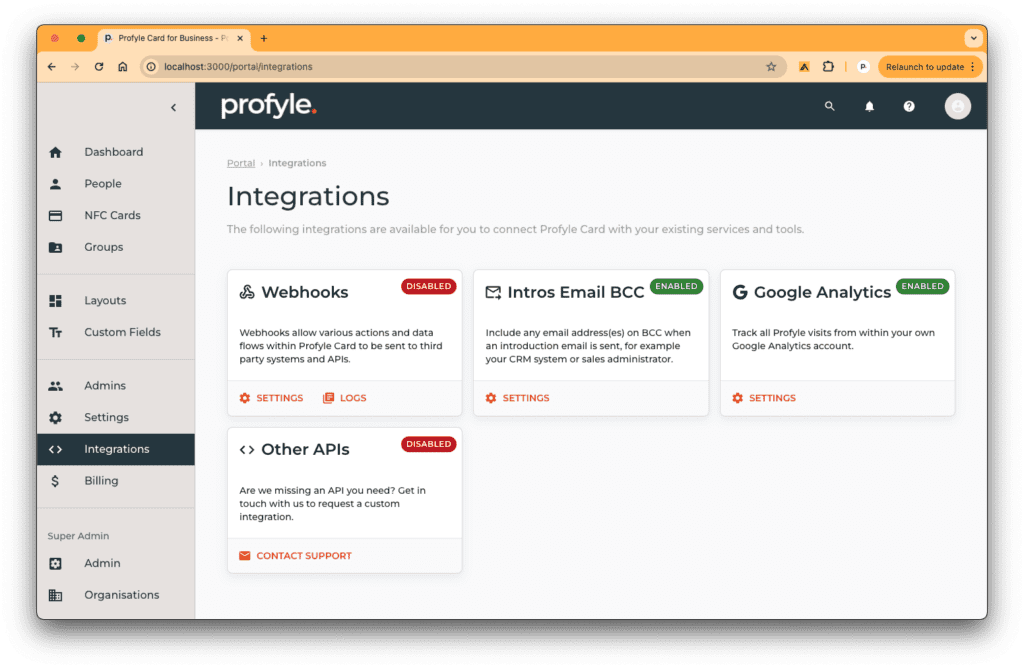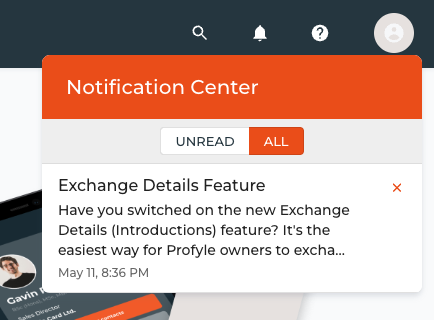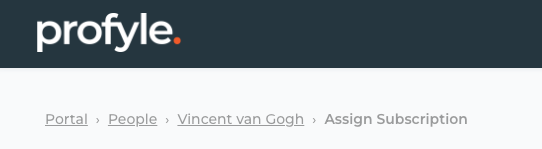Release date: Wednesday 29th May 2024
Overview
Our May ’24 release contains a number of highly requested features from our users as well as a number of small improvements and bug fixes. The main updates are:
- New Integrations section
- New Webhooks feature for flexible integration with existing customer systems
- New Notifications Center
- Ability to re-send admin invites
- Improved UI including “breadcrumb navigation”, more consistent views and iconography for improved understanding
Integrations Section
We’ve moved all settings that relate to integration with external systems into a new section called “Integrations”
Please note that the “Intros Email BCC” setting has moved from “Settings” to “Integrations”
Webhooks Feature
Many customers have been asking for ways to integrate events within Profyle with their existing systems. The most flexible way for us to do this is through a technology called Webhooks. Every time something happens in the Profyle system, the information on this event can be sent, via a webhook to your systems or other third party webapp.
We support a number of events including the two most common: “Introduction Created” and “Profyle Visited”. See the full help section for more information on Webhook Integration.
Notifications Center
The new Notifications Center allows us to highlight important messages for you within the Enterprise Portal.
New messages will be highlighted and accessed at any time by clicking on the notifications icon in the toolbar in the top right of the portal.
Resend Admin Invites
Some users asked us for a way to re-send invites to admin users that may have misplaced their original invite email. This is now available through the “Admins” section from within the list of authorised admin users:
UI Improvements
Based on feedback from users, we’ve made a few improvements to the portal UI to aid readability and understanding.
We’ve included the addition of breadcrumb navigation on all pages to help you understand where you are within the Enterprise Portal:
Save and Cancel buttons are now always placed in the centre of the screen at the bottom and also include helpful icons:
Other prominent action buttons also now include icons for easy identification: