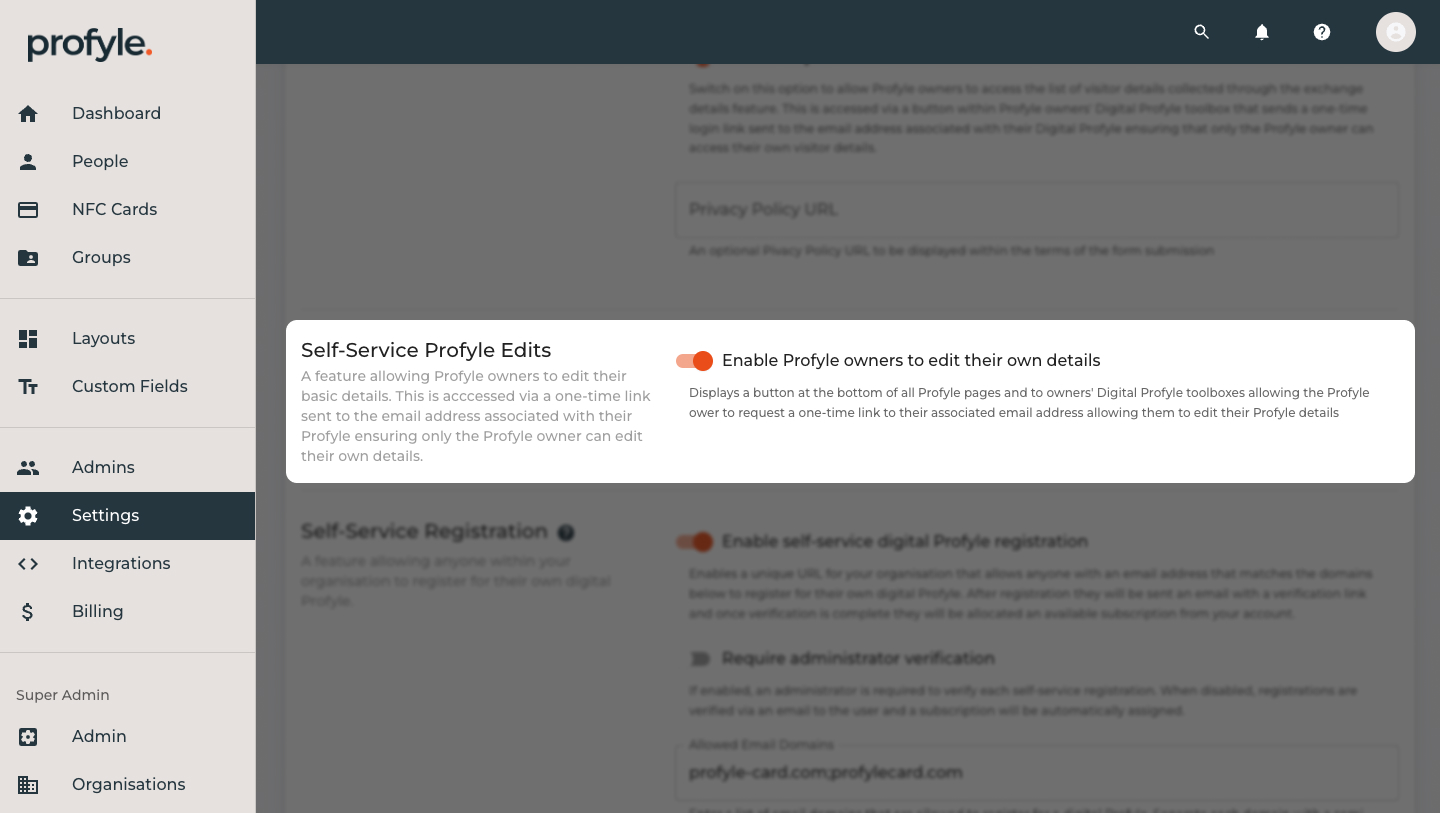Overview
The Self-Service Profyle Edits feature simplifies Profyle management by allowing users to edit their own Profyle details.
If enabled, users access a form via a one-time link which is sent to the email address associated with their Profyle. They are only able to change their personal details and custom fields. They are not able to change which Group they are in, or anything to do with the Layout of their Profyle.
Enabling the Feature
Simply switch on the feature from within the “Settings” page
How to Update Profyle Details
When this feature is enabled, users can request a one-time login link to be sent to the email address associated with their Profyle. This can be accessed from two places:
(1) From a link at the bottom of their Profyle
(2) From the toolbox within their Digital Card
The user will then need to confirm that they would like a one-time login link sent to their email and then will need to follow the link in the email that will arrive shortly. Once that is done, they will be able to edit their details.