Release date: Sunday 17th March 2024
Overview
Our March release contains a number of highly requested features from our users as well as a number of small improvements and bug fixes. The main updates are:
- New self-service digital Profyle registration feature
- New feature allowing Profyle owners to view their introduction history
- New “support email” field within settings
- New portal help pages
- Improvements to the NFC card activation process
- More prominent group information
New self-service digital Profyle registration
We understand that managing Profyle Card for hundreds or thousands of users can be a time-consuming task for a centralised team. This is why we have been working on releasing a number of features making it easier for our larger customers.
Starting with our new self-service digital Profyle registration system, employees can now register for their own digital Profyles. This feature is disabled by default, so please turn it on from settings if you’d like to use it. Once switched on, a unique URL will be shown within the settings area of the portal. At the same time as switching on this feature, we also recommend that you enter an email domain to restrict registrations to employees with a valid company email address.
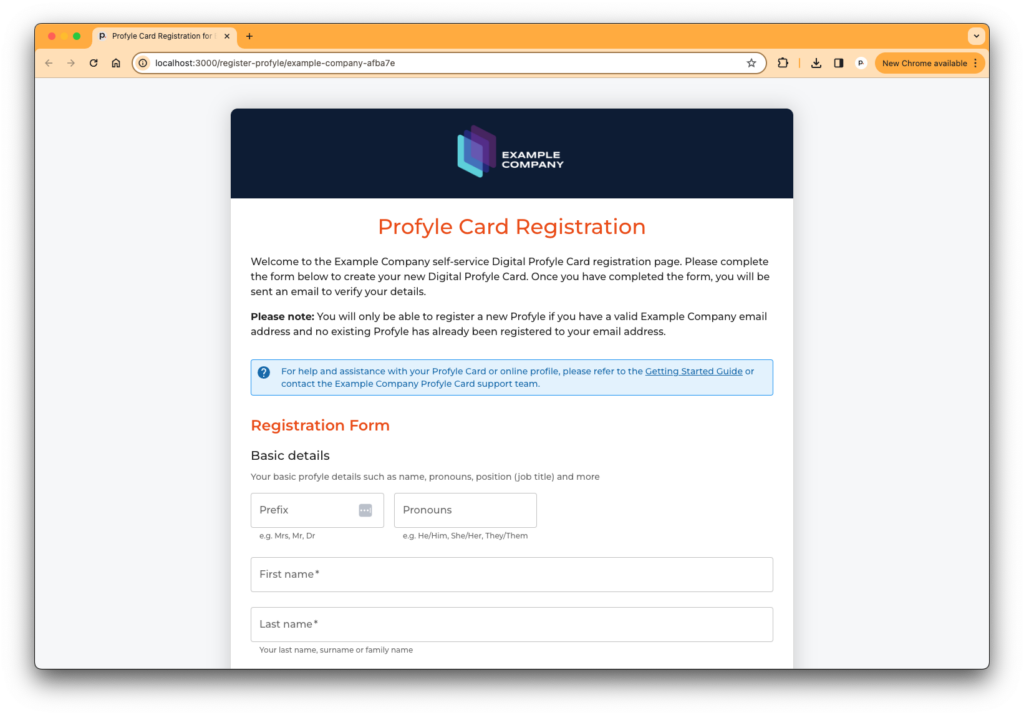
For more information on this new feature, please see our dedicated help article available here.
New feature allowing Profyle owners to view their introduction history
A new account setting within the “Exchange Details” section called “Allow Profyle owners to access their own collected visitor details” will switch on a link within your users digital Profyle cards allowing them to log in using a one-time link sent to their email address and see details of all people they have exchanged details with using the introductions feature.
This feature is “off” by default and needs to be switched on if you’d like to use this feature.

After clicking the one-time login link in their email, the user will be presented with a list of introductions that have been made, along with a button to download all details as a CSV.

New support email field within settings
This new field within the portal settings allows you to publish a support email address that is shown to your users in key places like self-service registration and card activation. For more information on this new setting, please see our help article available here.
New admin portal help pages
Our new help pages are now available from within the enterprise portal. Just click the help icon in the top right of the portal to access general help for that area of the portal. The help icon also appears in various places around the portal where more help is available. We are still working on rolling out help for more sections of the portal, but hope this will help to answer many of your common questions.

Improvements to the NFC card activation process
The activation screens will now display your company logo to make it clearer to your end users that they are interacting with a service provided for your company. Support information is also displayed if available – making it easier for your users to get in touch with you for more information.

More prominent Group information
Based on feedback, each users’ Group is now shown in the People list as well as at the top of each Persons detail page.

