Why are QR business cards all the rage? Well, picture this: You’re at a big event, excited to make new connections. You pull out your business card, hand it over, and… it disappears into a stack of dozens of others.
Forgotten. Lost. Sound familiar? This is a common frustration for many professionals – business cards get lost, damaged, or simply forgotten.
Worse, they don’t stand out or make a lasting impression. That’s because there’s no follow-up. That’s where digital QR business cards come in.
What are QR business cards
There are two main types of QR business cards. One type is a paper card with a printed QR code. The other is a fully digital business card you access via a QR code.
1. Traditional Paper Business Cards with QR Codes
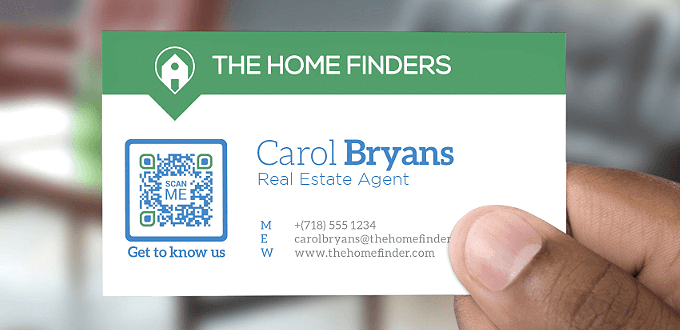
A sample of a traditional business card with a QR code from QR Code Generator.
Traditional business cards are what most people are familiar with: small pieces of paper that carry basic contact information, like a name, job title, phone number, and email.
A new twist on these cards is the addition of a QR code, which can be scanned to provide additional information.
How They Work:
- Print and Scan: A QR code is printed on the paper card. When someone scans this code with their smartphone, it can direct them to a website, a digital portfolio, or a vCard with more contact details.
- Limited Interaction: The QR code can improve the paper card by linking to more information. But it still depends on someone keeping the physical card for later.
Drawbacks of Traditional QR Code Business Cards
With or without a QR code on them, traditional business cards are limited. They rely on people to keep them, manually enter contact information, or follow up later. Many get tossed, some are misplaced, and a few end up at the bottom of a bag, never to be seen again.
- Static Information: The information on the card (except for the QR code destination) is static and cannot be updated. If your contact details change, you’ll need to print new cards.
- Cost and Waste: Printing new cards repeatedly can be costly and can result in paper waste.
- Limited Functionality: The QR code can only provide access to a single URL or piece of information, which may limit its usefulness.
In short, with paper QR business cards, 90% of your desired engagement vanishes.
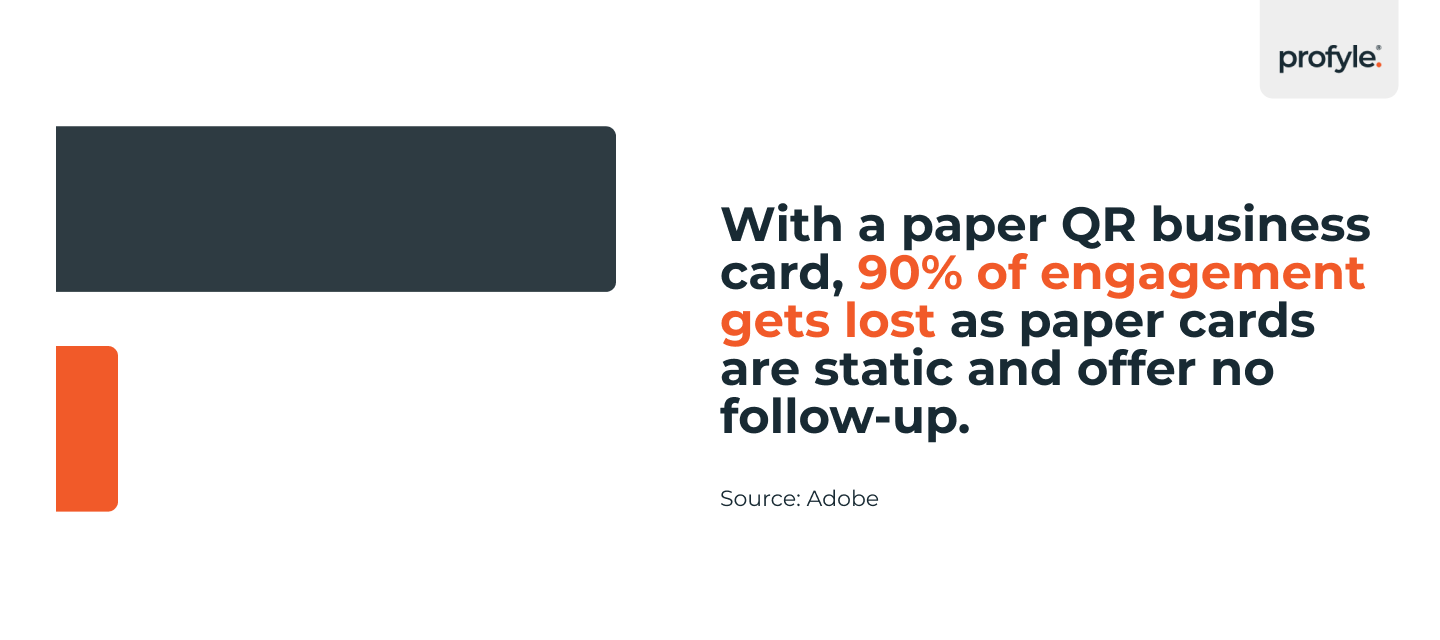
Would you buy any other product that only works 10% of the time? Well, plenty of people still get business cards, even though there is something better.
2. Fully Digital Business Cards Using QR Codes
Digital business cards with QR codes are a modern, paperless solution.

With digital business cards, the emphasis is on what happens after someone scans the code.

The QR code directs your audience to an interactive digital profile. You can trigger it to show that page with a QR code. You can then add the QR code anywhere, not just on a business card.
If you love having a physical card, use a branded NFC card. It’s easier than a QR code; just tap your NFC card on a phone to show a digital business card. Best of all, you can also add a QR code on the card.
How They Work:
- Instant Access: A QR code is generated digitally and can be shared via a smartphone, email, social media, or any other digital platform. When someone scans the QR code, they are taken directly to a dynamic digital profile created by the digital business card.
- Dynamic: The information linked to a digital business card can be updated in real time. If you change job roles, get a new phone number, or update your LinkedIn profile, you don’t need to print new cards—just update your digital card via a web interface.
How to create a digital QR business card
To create your virtual business card, you can use a platform like Profyle. This digital card can include much more than a name and phone number. It can host links to social media, portfolios, websites, videos, and more.
Step by Step Guide for Creating a QR Business Card
Here’s an example of how simple it is to create a digital business card with Profyle:
Sign up for a free trial of Profyle

After signing up for a free trial, you can create a layout for your entire company, a specific department, or a big event some of your people will attend. Each layout can have its unique details, images, buttons, and a video.

Then, you add the personal details for each of your employees, either one by one or via bulk CSV upload – and that’s it, you’re done.

As an added bonus, you can order a free demo NFC card with your branding from Profyle.
Why Digital QR Business Cards are a Good Idea
Digital business cards with QR codes solve many of the problems with paper business cards.
They’re easy to share, can’t be lost, and offer more than just a name and a phone number. A quick scan of a QR code on a digital business card will save your contact info. It will also link to a portfolio, website, LinkedIn profile, or any other digital asset you choose.
- Always Up-to-Date: You can instantly update your profile. Your contacts will always have the latest info.
- Interactive Experience: Digital cards can include clickable links and videos. These engage recipients more than static paper.
- Digital cards save money and reduce waste. They’re eco-friendly since you don’t need to reprint them.
- Advanced Features: Digital business cards can offer analytics and CRM tool integrations. They provide deeper insights and better follow-up with contacts.
- Flexibility and Convenience: You never have to worry about running out of business cards at a conference or event. Your digital business card is always with you on your phone or accessible online.
- Greater Reach: Digital QR cards can be shared in many ways beyond face-to-face meetings. Send them via email, include them in your digital signature, or share them on social media.
- A Better Professional Image: A digital business card shows you are tech-savvy and modern. It can set you apart from competitors who are still using paper cards.
Where You Can Use Digital QR Business Cards
- Show Off Houses and Apartments: Real estate agents can use QR codes on their business cards to link straight to videos and photos of homes for sale. This lets people look at properties on their phones right away, making house hunting fun and easy.
- Get New Clients Easily: QR business cards can have a special form where people interested in buying a house can leave their contact info. This helps agents quickly get new clients and sell houses faster.
- Quick Info on Homes for Sale: Agents can use QR codes, so people can instantly see details about homes for sale, like the price and size. It’s a fast way to share info and get people interested.
- Share Project Details: Construction workers can use QR codes to share important information about their projects with others. This means everyone can see the latest updates and information without waiting, which helps everyone stay on the same page.
- Meet People at Work Events: At events for construction jobs, workers can use QR codes to share what they do and how to contact them. This makes meeting new people and sharing information really easy.
- Learn About Safety Fast: QR codes can link to important safety information, like training videos or rules to follow. This helps keep everyone safe at the construction site by making sure they know the safety steps.
Networking Events and Conferences
At big events, you want to be noticed. QR business cards make sure people remember you because they offer a cool way to share your info. You just scan the QR code and right away, you can save someone’s details, look at their work, or connect on LinkedIn. This makes keeping in touch really easy.
Client Meetings and Sales Pitches
For people who sell things, making a great first impression is super important. A QR business card lets you share your contact info and also link to things like good reviews, examples of your work, or stories about happy customers. It makes your pitch more exciting than just a regular card.
Team Introductions and Internal Networking
When new people join your team, or you work with other departments, a QR business cards make it quick to share contact details and everyone’s roles. This helps everyone work together better.
Virtual and Hybrid Events
Now that many events happen online, it’s important to share your contact info quickly without needing to hand out a card. You can use digital QR business cards for this. You can show your QR code during video calls, or share it in chats. People can scan it to grab your details, check out your portfolio, or see your social media, all without meeting you in person.
On-site Customer Support Teams
Customer support teams talk to people who often need quick answers and might want to get in touch later. QR business cards make it super quick for team members to share their contact info. One scan and the customer knows how to reach back out, which makes everyone happier.
Event Planners and Coordinators
Event planners work with lots of different people, like vendors and clients. QR business cards help share your info, what you do, and what you offer all at once. This makes talking to new people quicker, cuts down on waste, and helps you look more professional.
Healthcare Professionals
Doctors and nurses often need to give out contact info quickly. QR business cards can link straight to important health forms, schedules, or patient info. This speeds up sharing vital info and keeps things clean. That’s crucial in healthcare.
Recruitment and Job Fairs
At job fairs, recruiters and jobseekers both need to share a lot of info quickly. Jobseekers can use QR business cards to share their resumes and LinkedIn, while recruiters can give out info about the job and company quickly. This makes the whole job fair go more smoothly for everyone.

Why choose Profyle
- Tailor-Made: Our team works with you to customize your QR business cards to match you brand and style. You can then also use Profyle to create unlimited layouts for different departments, events, or other use cases. Each layout can have its own unique content and design.
- Advanced Analytics and Insights: Profyle’s QR cards provide usage insights. Thishelps you improve and refine your networking and sales efforts.
- Integration with CRM Systems: Profyle lets you easily integrate with popular CRMs. It will automatically save and organize all your contacts. This feature helps keep your network up to date and makes follow-up seamless.













