
What if your business card could do more than just display your name? What if it could help build relationships? Keep your info accessible and let the recipient easily engage with you online. That’s what scannable business cards do.
A scannable business card uses QR codes or NFC to send your contact info to someone’s smartphone. Instead of relying on people to type out your email address or website, the card does all the work for them. Profyle Digital Business Cards are a leading example of how this works in real life. They provide an easy-to-use platform where you can create great-looking digital business cards that can be shared with just a scan or tap.
The scannable business card is actually two products in one. First, you get a digital business card, which is a personalised and branded webpage. Secondly, you can get an optional physical NFC card with a QR code.

Networking is about building relationships, and relationships need nurturing. Scannable business cards make it easier to keep in touch. When someone scans your card, your details save to their phone instantly and without mistakes. This makes follow-ups and future interactions more likely. Instead of digging through a pile of paper cards, they can find you quickly in their contacts, making it easier to reconnect.Plus, with a platform like Profyle, you can send an automated follow up.
A scannable business card uses technology to link physical cards with digital contact management. The two main types of scannable cards are those that use QR codes and those that use NFC (Near Field Communication) technology.

QR Codes: QR codes are the black-and-white square codes you often see on advertisements or menus. Most smartphones can scan these codes. They let users access your digital contact info instantly. A QR code on your business card can link to a digital card. It will have your name, phone number, email, and links to your social media and website. With a quick scan, your details are stored in the contact’s phone.
NFC Technology: NFC stands for Near Field Communication. It is a technology for wireless data transfer over short distances. You’ve probably seen this when people pay for things with their phone using contactless payment systems. An NFC-enabled business card works similarly. When someone taps their phone against your card, it has an NFC chip. It transfers your details to their phone instantly. It’s a seamless experience that feels modern and professional.
Both of these technologies cut the difficulty of sharing your information manually. Your new contact can just scan or tap to save your details. Instant magic! This is super fast and avoids errors from entering data manually into their phone.
Traditional business cards are still widely used, but they come with several limitations. A scannable business card solves many of these issues and provides new benefits that go beyond what paper cards can offer.
No More Lost Cards: With a traditional card, there’s always a chance it will get lost or forgotten. Scannable cards avoid this problem because the contact information goes directly into someone’s phone. Even if they lose the physical card later, your details are safe.
Always Up to Date: Scannable cards can be dynamic, meaning you can update the information behind the QR code or NFC at any time. Changed your phone number or moved to a new company? No problem! The next time someone scans your card, they’ll see your updated information. This guarantees you’re always giving out the most accurate details without having to reprint new cards.
Interactive and Engaging: Traditional cards are static. They offer only your name and contact details. Scannable cards, on the other hand, can link to videos, portfolios, or even appointment booking systems. It’s not just a card; it’s a way to engage with your contacts on a deeper level.
Eco-Friendly: Finally, scannable business cards are far friendlier to the environment.

Some people still add QR codes to their paper cards. But purpose built digital business cards with QR codes and NFC are the most common.
QR Code Only Cards: These are cards that primarily rely on a printed QR code. The recipient can scan this code using their phone camera, and it will lead them to your digital card or contact details. This is a cost-effective solution and works with most smartphones.
NFC-Embedded Cards: These cards contain a small NFC chip that sends information wirelessly to a phone when tapped. NFC is often used by tech-forward companies and professionals who want to make a strong impression. The interaction feels futuristic, and it’s a subtle way to show your contacts that you’re ahead of the curve.
Hybrid Cards: Some cards use both a QR code and NFC technology, offering the recipient more than one way to scan and save your details. This way, you cover all your bases. If someone’s phone doesn’t have NFC, they can still scan the QR code. And if they prefer the quick tap method, the NFC chip has them covered. Hybrid cards give you the best of both worlds.
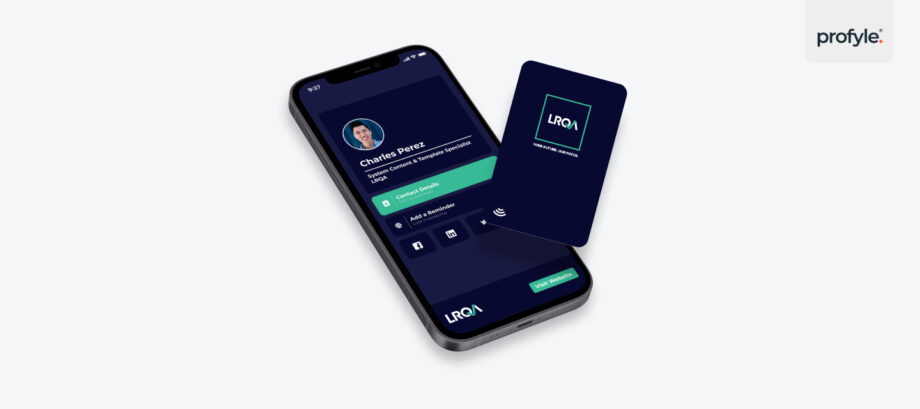
Profyle Digital Business Cards offer an easy way to create custom scannable cards that help you stay connected. With Profyle, you can include more than just your contact information. Add links to your social media profiles, website, or even a video introduction that helps the person learn more about you. This makes your business card a powerful tool for networking.
You don’t need to be a tech expert to create a scannable card with Profyle. Their platform is easy to use and offers plenty of customisation options. You can design your card to fit your personal style and stand out from the crowd.
Sign up for a free Profyle Card account today and get started on your very own scannable business card.

The first step in creating your scannable business card with Profyle is signing up for a free account. Profyle makes this process smooth and user-friendly. Head over to their website, Profyle, and you’ll be prompted to create a free account. All you need is your name, email, and a password to get started.
Once you’re signed up, you’ll gain access to the Profyle platform, where you can start building your card. This is where the fun begins. Profyle lets you create a digital business card, tailored to your needs. You can manage everything from one dashboard.
When designing your card, personalisation is key. You want your card to reflect your personal brand or business identity. Profyle lets you customise your scannable business card. It has many options to make a lasting impression.
Choose Your Layout: Profyle offers a variety of templates designed to suit different industries and styles. Whether you’re a designer, a lawyer, or an entrepreneur, there’s a layout that fits your profession. The key here is to choose a clean, easy-to-read template that doesn’t overwhelm with too much information at once.
Add Your Photo and Logo: Adding your photo or company logo is essential for brand recognition. Research shows that people are 34% more likely to remember someone if they have a visual image to connect with the information. Make sure your image is clear and professional—it adds a personal touch and makes it easier for people to remember you.
Include Contact Details: Your card must have the basics. It needs your name, job title, company, phone number, and email. But with Profyle, you can go beyond just the basics. You can also include links to your website, LinkedIn profile, portfolio, or even a booking system. The main thing is to provide value to the person receiving your card. The easier it is for them to connect with you, the more likely they’ll be to follow up.
Add Social Media Links: Today, over 3.96 billion people use social media worldwide. Your social profiles are a key part of your professional identity, especially if you’re in a field that values an online presence. Profyle lets you integrate your social media links into your digital card. This makes it easy for contacts to follow you on LinkedIn, Twitter, and Instagram.
Embed a Video or a Portfolio: A key feature of Profyle cards is the ability to embed multimedia, like videos or digital portfolios. Did you know that including a video on your card can increase engagement by 80%? A brief intro video, a presentation, or a work showcase can enhance your business card with multimedia. It offers more than just contact details. It’s a chance to experience your work.
This is where your business card becomes a scannable powerhouse. Profyle offers both QR code and NFC technology to make sure your business card can be easily accessed through a variety of smartphones. Plus, you can order physical NFC cards alongside a digital business card from Profyle with the first demo card being free.
QR Code: As you design your Profyle card, you’ll automatically generate a unique QR code. You can place this code on your digital or physical card. Scanning it with a smartphone will take them to your digital business card. It has all your contact info and links. QR codes are incredibly convenient, as most smartphone cameras can now scan them without needing a special app.
NFC Chip: If you’re looking for an even faster way to share your details, NFC technology is the answer. Profyle’s NFC-enabled cards let people tap their phone against yours to instantly save your contact info. NFC chips are great for in-person networking. They require no scanning—just a tap. It’s the future of business card technology, and it’s included in Profyle’s package.
One of the benefits of a Profyle digital business card is the ability to track engagement. This is something traditional paper cards could never offer. With Profyle’s platform, you can see when and how people interact with your card. This insight is invaluable for following up with potential clients or partners.
For example, you can monitor:
How many times your card was scanned or tapped.
Which links people clicked on after receiving your card.
The most popular times and locations for card interactions.
Tracking this can show which connections are interested. It can help you prioritize follow-ups. It’s a powerful tool for making your networking efforts more strategic.
Before you start sharing your card with the world, it’s important to test it. Profyle allows you to preview your digital card and test the functionality of the QR code and NFC chip. Check that all your links are working correctly and that your contact details are accurate.
Once you’re happy with how your card looks and works, it’s time to start sharing it. With Profyle, you can share your card digitally by sending it via email, messaging apps, or even by embedding it in your email signature. If you’re using a physical card, you can order high-quality NFC-enabled cards directly from Profyle.
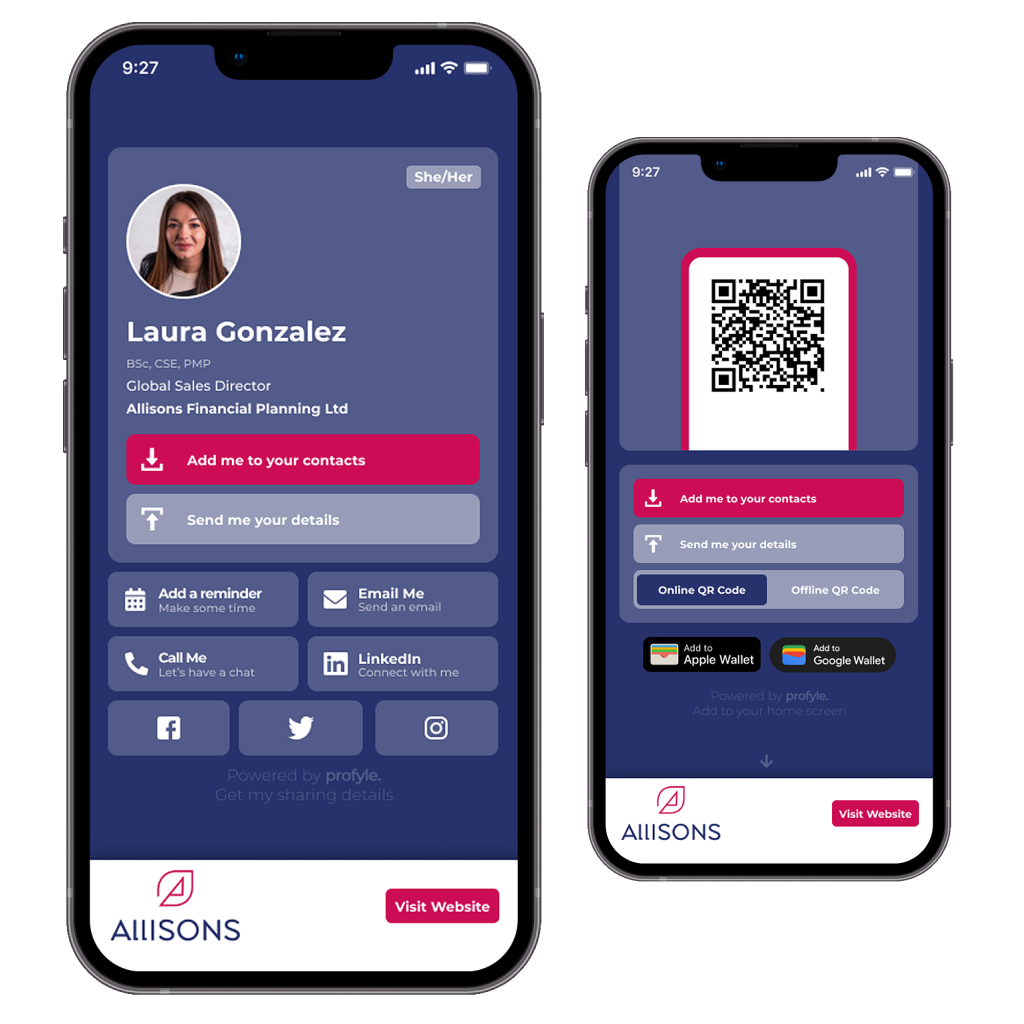
People often lose or forget about the business cards they collect. They get stuffed into pockets, drawers, and wallets, rarely to be seen again. Scannable business cards help prevent that. They save your contact details in someone’s phone. No more worrying about your card being tossed away with old receipts or left at the bottom of a bag. With a scannable card, your new connection can access your details immediately and store them securely, making it easy to follow up later.
Think about it: when was the last time you misplaced your smartphone? Probably not often. When you do – it is a big cause of alarm. In the same way, people are a thousand times more likely to remember your Profyle scannable business card than they are a paper business card. Because it is on their phone, rather than in the bottom drawer.
Broadly speaking, there are two ways how to make a scannable business card:
Adding a QR code to a paper business card.
Creating a digital business card with Profyle.
Printing hundreds or thousands of paper business cards can be costly. This is especially true for mid-sized or enterprise-level companies. You must pay for printing costs. Also, if your contact details change—like your phone number, title, or email—you must reprint the entire batch of cards. This becomes an ongoing expense that adds up, especially for larger teams.
Now, think about what happens when you meet people online or in virtual meetings. Paper business cards are useless in those scenarios unless you have a digital version to send, adding yet another cost to keep two types of cards. Digital business cards are a one-time investment. They can be updated instantly, with no need for reprints or extra costs. With Profyle, your card lives in the digital space, and any time you update your information, the changes are immediate and cost nothing extra.
Paper business cards might seem harmless. But, their mass production has a big environmental impact. Making business cards uses a lot of paper. Millions of trees are cut down each year to meet this demand. According to estimates, 87% of business cards are thrown away within a week, contributing to unnecessary waste. For companies that care about their environmental impact, using paper business cards is a step backward.
Switching to Profyle digital business cards is more efficient. It also helps businesses cut their paper use. A scannable card cuts waste by eliminating the need for printing. It lets professionals share all their essential info. Going digital with Profyle helps companies cut printing costs. It also aligns them with sustainability goals.
The traditional paper card has one glaring limitation: it only works when you’re physically handing it to someone. With more people working remotely, paper business cards are nearly useless in digital spaces. Even if you add a QR code, it still requires the recipient to have your physical card in hand to scan it. This limits your ability to network instantly with people you meet in virtual meetings, webinars, or via email.
Profyle digital business cards solve this problem. They let you share your card instantly—anywhere, anytime. Whether you’re in a virtual meeting, sending an email, or even texting, you can share your scannable card as a link, making networking fast and easy. The card can be saved on your recipient’s phone or shared as an Apple or Google Wallet pass. This keeps your contact details always at their fingertips.
With paper business cards, you have no idea if the person you handed your card to actually uses it or keeps it. You can’t track whether they visit your website or connect with you on social media. It’s essentially a one-way communication that offers no insight into how effective your card has been in making a connection. Even adding a QR code to your paper card doesn’t offer much improvement, as it still lacks the ability to track engagement or interaction.
Profyle scannable business cards, on the other hand, offer advanced tracking and interactivity. You can see who scanned your card, which links they clicked on, and how often they interacted with your card. This gives you invaluable data to follow up with the right people and measure the effectiveness of your networking. A Profyle card can do more than share contact details. It can be an interactive platform. People can book appointments, watch videos, and engage with your content directly from the card.
One of the most frustrating aspects of traditional business cards is how difficult it is to update them. If your job title changes or you switch companies, you have to reprint all your cards. This process is slow, wasteful, and costly. Not only that, but if you’ve already handed out your old cards, those contacts are now left with outdated information. Even if you include a QR code on the paper card, it doesn’t help when you need to update those details quickly.
With Profyle digital business cards, updating your info is easy. Just log in and make the changes. Your QR code and NFC technology will always link to the most current information. No reprints are needed. The changes take effect immediately on all the cards you’ve shared, whether they’re saved digitally or scanned in the future. This saves you both time and money, while ensuring your network always has your latest contact details.
| Profyle Scannable Business Card | Paper Card with QR Code | |
| Cost Effectiveness | Yes. One-time digital setup, no reprinting costs | No. Requires reprinting with every update |
| Eco-Friendliness | Yes. Zero paper waste, fully digital | No. Paper usage contributes to waste and deforestation |
| Instant Sharing | Yes. Can be shared anywhere online (email, SMS, virtual meetings) | No. Limited to in-person sharing only |
| Tracking & Analytics | Yes.Tracks engagement, link clicks, and card views | No. No tracking or insight into usage |
| Instant Editing | Yes. Can be updated in real-time, no reprints needed | No. Requires reprinting with each change |
Why It’s Time to Make the Switch
As more people go digital in their work, digital scannable business cards give you an edge. It makes sharing contact info easy. It also makes you memorable. And, it helps you keep valuable connections. By using Profyle, you not only get a modern tool that fits the digital age but also one that reflects your personality and professionalism.
A: Making a scannable business card is easy, especially when you use a platform like Profyle. First, you set up your digital business card on Profyle by adding your contact details, social media, and even videos. Profyle then makes a QR code for your card. You can print this QR code on a physical card or use it as a digital card. Just share your QR code via email, on social media, or in a text message.
A: An NFC (Near Field Communication) business card has a tiny NFC chip or tag inside that sends your contact info to a smartphone when you tap it together. Unlike QR codes that need a camera to read, NFC cards talk directly to the phone by just being near it. This method is super quick and seems very high-tech to your audience.
A: Yes, iPhones can scan business cards if they have a QR code. Starting with iOS 11, the camera app knows how to recognize QR codes”> iOS 11, the camera app knows how to recognize QR codes. For NFC business cards, iPhones from the iPhone 7 and newer can read NFC tags. Just bring the NFC business card close to your iPhone to send the details over.
A: Yes, they are. Digital business cards are great. They are good for the environment. They save you money over time compared to paper business cards. They can do things like share instantly, track who looks at your card, and quickly change your info. You can share digital cards anywhere, anytime, and you don’t need to print new ones if your details change. See reviews from many happy customers.
A: Scannable business cards make networking easier and more fun. They are better because:
Good for the Planet: They cut down on paper use.
Save Money: You don’t have to pay to print new ones if your info changes.
Share Anywhere: You can share your card in digital meetings or anywhere online.
Track Easily: You can see who checks out your card and what they look at.
More Than Just Info: You can add videos and links that make people interested in you.
A: Scannable business cards are safe, especially on trusted platforms like Profyle. These platforms make sure your info is sent and kept safe. With NFC cards, the data transfer happens only when the card is very close to the phone, which makes it hard for anyone else to grab your info. QR codes send people to secure websites where your information is shown.
A: To make your scannable business card grab attention, focus on its look and what it can do:
Looks Good: Use a clean, professional design that shows off your brand.
Fun to Use: Add videos or links to projects to tell more about you.
Clear Next Step: Tell people what to do after they scan your card.
Match Your Style: Make sure your card looks like the rest of your business stuff.
A: Yes, many platforms for digital business cards like Profyle let you connect to CRM systems like Pipedrive. This means when someone scans your card and enters their details, this info goes right into your CRM system. This helps you keep track of leads and follow up easier, making scannable cards a great tool for sales people and businesses.
Sign up for our free 45-day trial and experience the future of networking today. Embrace efficiency, embrace sustainability, embrace the future with Profyle Card.
Don’t forget to follow us on LinkedIn, Instagram and Twitter
Copyright © 2025 Profyle Card Ltd. – Registered in England and Wales with company number 12973729.
Business address: 16 Cole Street, London, SE1 4YH, United Kingdom. VAT registration number: GB424998061